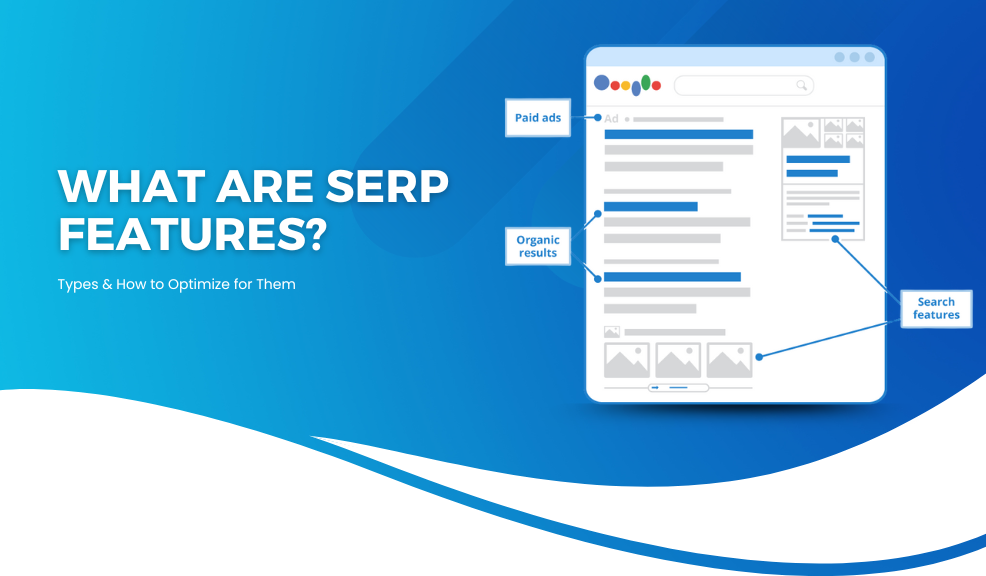When you perform a search on Google or any other search engine, the results page you see is known as the Search Engine Results Page (SERP). In the early days of search engines, these pages were simple lists of blue links pointing to websites. However, modern SERPs have evolved dramatically and now include a variety of rich, interactive elements known as “SERP features.”
SERP features are specialized search results designed to provide users with immediate answers or specific information directly on the results page, often without requiring a click-through to a website. These features represent search engines’ efforts to enhance user experience by delivering the most relevant information in the most efficient format possible.
As search engines become increasingly sophisticated in understanding user intent, SERP features continue to grow in diversity and prominence. For website owners and SEO professionals, understanding these features is no longer optional—it’s a critical component of any comprehensive SEO strategy.
Why SERP Features Matter
SERP features have fundamentally changed the search landscape in several important ways:
- Zero-click searches: Many users now find the information they need directly in SERP features without clicking through to any website. According to recent studies, more than 50% of Google searches end without a click on an organic result.
- Increased visibility opportunities: Appearing in SERP features can dramatically increase a brand’s visibility and authority, even beyond traditional ranking positions.
- Competitive advantage: Successfully optimizing for SERP features can provide a significant edge over competitors who focus solely on traditional rankings.
- Enhanced user experience: SERP features help users find information more efficiently, aligning with search engines’ primary goal of delivering the best possible user experience.
- Mobile optimization: Many SERP features are particularly prominent on mobile devices, where screen space is limited and quick answers are highly valued.
For businesses and content creators, SERP features represent both challenges and opportunities. While they may reduce click-through rates in some cases, they also offer new ways to gain visibility and connect with users at crucial moments in their search journey.
Common Types of SERP Features
Google and other search engines continuously experiment with and introduce new SERP features. Here’s a comprehensive look at the most common and impactful SERP features you should know about:
Featured Snippets
Often called “position zero,” featured snippets appear above the traditional organic search results. They aim to directly answer the user’s query by extracting and displaying relevant content from a webpage.
Types of Featured Snippets:
- Paragraph snippets: Text blocks answering the query
- List snippets: Bulleted or numbered lists
- Table snippets: Structured data in table format
- Video snippets: Featured video content with timestamp
Featured snippets typically include a text excerpt, the page title, URL, and sometimes an image. They’re most common for queries that are informational in nature, such as “how to” questions, definitions, and process explanations.
People Also Ask (PAA)
The People Also Ask box contains a series of related questions that expand to reveal answers when clicked. Each expanded answer functions similarly to a featured snippet, providing immediate information with attribution to the source website.
PAA boxes are dynamic and interactive—when a user clicks to expand one question, additional related questions often appear. This feature demonstrates Google’s understanding of topic relationships and user intent sequences.
PAA represents an excellent opportunity for content creators to capture additional SERP real estate by optimizing for these related questions alongside their primary target keywords.
Knowledge Panel
Knowledge panels appear on the right side of desktop search results (or at the top on mobile) and display curated information about entities such as people, places, organizations, and concepts. These panels pull data from various sources, including Google’s Knowledge Graph, Wikipedia, and other authoritative databases.
For businesses, knowledge panels can display critical information such as:
- Business name, logo, and images
- Address and contact information
- Hours of operation
- Reviews and ratings
- Social media profiles
- Popular products or services
While you can’t directly create a knowledge panel, you can influence the information displayed by maintaining consistent NAP (Name, Address, Phone) data across the web and establishing a strong entity presence through structured data markup.
Local Pack/Map Pack
The Local Pack (sometimes called Map Pack) displays local business listings relevant to queries with local intent. This feature typically includes:
- A map showing business locations
- Three business listings (the “3-pack”)
- Key business information for each listing
For businesses with physical locations, appearing in the Local Pack is essential for capturing local search traffic. Local Pack results are heavily influenced by:
- Proximity to the searcher
- Relevance to the search query
- Business prominence (based on reviews, citations, etc.)
- Google Business Profile optimization
Image Pack
Image Packs display a horizontal row of images related to the search query, linking to Google Images results. They appear for queries where visual content is likely to be helpful, such as “hairstyle trends,” “landscape photography,” or product searches.
Clicking on an image in the Image Pack typically expands to a larger view with options to visit the source website, view the image in its original context, or explore similar images.
Video Results
Video results appear for queries where video content would be particularly useful, such as how-to guides, tutorials, or entertainment-related searches. These can appear as standalone video results or as a carousel of multiple videos.
While YouTube dominates video results, content from other platforms can also appear if properly optimized. Video results often include thumbnails, titles, publication dates, and sometimes key moments or timestamps.
Top Stories/News Results
The Top Stories or News box displays recent news articles related to the search query. This feature can appear in different formats:
- A carousel of stories with images
- A vertical list of news articles
- A prominent display for breaking news
News results typically show the publication name, article title, timestamp, and sometimes a thumbnail image. These results refresh frequently to ensure currency and are most common for trending topics, current events, and entity-related searches.
Shopping Results
Shopping results appear for product-related queries and display product listings with images, prices, retailers, and sometimes ratings. These results can appear in several formats:
- Product Knowledge Panels
- Shopping carousels
- Comparison tables
- Sponsored Shopping results
While some shopping results are paid placements through Google Merchant Center, organic shopping results also appear based on product schema markup and content relevance.
Site Links
Sitelinks are additional links displayed beneath the main search result for a website, typically appearing for branded searches or when Google is confident about the user’s navigational intent. These links provide direct access to important sections of the website.
Sitelinks can appear in several formats:
- Standard sitelinks (4-6 links in two columns)
- Expanded sitelinks (with descriptions)
- One-line sitelinks (compact horizontal format)
While you can’t directly control which sitelinks appear, a clear site structure, logical internal linking, and descriptive anchor text help Google identify the most valuable pages to display.
Reviews/Rich Snippets
Rich snippets enhance standard search results with additional visual elements and information, such as:
- Star ratings and review counts
- Price information
- Availability status
- Cooking time (for recipes)
- Calorie information
- Event dates
These enhancements are powered by structured data markup (schema.org vocabulary) that helps search engines understand and display specific types of content more effectively.
FAQs
FAQ rich results display a list of questions and answers directly in the search results. When implemented with proper schema markup, these questions can be expanded and collapsed directly in the SERP, providing immediate answers while still offering the opportunity for users to click through for more detailed information.
FAQ results are particularly valuable for capturing additional SERP real estate and addressing common user questions efficiently.
Related Searches
Related Searches appear at the bottom of the SERP and suggest alternative queries related to the original search. This feature helps users refine their searches or explore related topics, providing valuable keyword research insights for SEO professionals.
Tweet Boxes
For queries related to trending topics or specific accounts, Google sometimes displays recent tweets or X directly in the search results. This integration is particularly common for news events, celebrity searches, and brand names with active Twitter presences.
How to Track SERP Features
Monitoring SERP features is essential for understanding opportunities and measuring the success of your optimization efforts. Several SEO tools provide SERP feature tracking capabilities, including:
- SEMrush: Offers detailed SERP feature tracking, allowing you to monitor your visibility across different feature types and analyze competitors.
- Moz: Provides SERP feature tracking with data on which features appear for your target keywords and whether your site is capturing them.
- Ahrefs: Includes SERP feature monitoring in its keyword research tools, showing feature presence and historical data.
- Google Search Console: While not focused specifically on SERP features, it provides data on rich results and their performance.
Optimizing for SERP Features
Successfully appearing in SERP features requires specific optimization strategies tailored to each feature type. Here are detailed approaches for the most impactful SERP features:
Featured Snippet Optimization
To increase your chances of capturing featured snippets:
- Target question-based keywords: Focus on how, why, what, when, where, and who queries.
- Provide clear, concise answers: Place direct answers to questions early in your content, ideally within the first paragraph.
- Use appropriate formatting:
- For paragraph snippets: Write concise, definitive explanations (40-60 words)
- For list snippets: Use properly formatted ordered or unordered lists
- For table snippets: Present comparative data in well-structured HTML tables
- Implement proper heading structure: Use H2 or H3 tags for questions with answers directly below.
- Focus on content quality: Featured snippets typically come from pages already ranking on page one, so comprehensive, authoritative content remains essential.
- Research current snippets: Analyze existing featured snippets for your target keywords to understand the format and content Google prefers.
Local Pack Optimization
To improve visibility in Local Pack results:
- Optimize your Google Business Profile:
- Ensure complete, accurate business information
- Choose the most specific business categories
- Add high-quality photos and virtual tours
- Maintain consistent hours information
- Build quality citations:
- Ensure NAP consistency across all business listings
- Focus on industry-specific directories
- Clean up duplicate or incorrect listings
- Generate and manage reviews:
- Encourage satisfied customers to leave positive reviews
- Respond to all reviews, especially negative ones
- Maintain a high overall rating
- Create local content:
- Develop location-specific pages for multi-location businesses
- Create content addressing local concerns or interests
- Include local landmarks and terminology in your content
- Build local backlinks:
- Partner with local organizations and businesses
- Participate in community events
- Seek coverage in local news outlets
Image and Video Optimization
To appear in Image Packs and Video Results:
- Image optimization:
- Use descriptive, keyword-rich file names
- Add comprehensive alt text
- Ensure proper image sizing and compression
- Implement image schema markup
- Create image-specific XML sitemaps
- Video optimization:
- Develop comprehensive video titles and descriptions
- Create custom thumbnails
- Add closed captions and transcripts
- Implement VideoObject schema markup
- Organize videos into playlists (for YouTube)
- Create timestamps for longer videos
- Content integration:
- Place images and videos within relevant textual context
- Use descriptive captions
- Reference visual content within your text
Rich Snippet Optimization
To enhance your listings with rich snippets:
- Implement structured data markup:
- Use schema.org vocabulary
- Focus on the most relevant schema types for your content (Product, Recipe, Review, Event, etc.)
- Ensure all required properties are included
- Validate markup using Google’s Rich Results Test
- Maintain data accuracy:
- Ensure marked-up data matches visible page content
- Update information regularly (prices, availability, etc.)
- Follow Google’s structured data guidelines to avoid penalties
- Monitor rich result performance:
- Track impressions and CTR in Google Search Console
- Address any markup errors promptly
- Test new markup implementations before wide deployment
People Also Ask Optimization
To appear in PAA boxes:
- Identify related questions:
- Use tools like AnswerThePublic or AlsoAsked
- Analyze existing PAA boxes for your keywords
- Review Q&A sites like Quora for common questions
- Create comprehensive FAQ sections:
- Implement FAQ schema markup
- Provide concise yet complete answers
- Format questions as H2 or H3 headings
- Develop content depth:
- Address multiple related questions within topic clusters
- Create dedicated pages for complex question topics
- Link between related question-based content
Final Thoughts on SERP Feature Strategy
As SERP features continue to reshape the search landscape, a few key principles should guide your optimization strategy:
- User intent focus: Always prioritize creating content that genuinely addresses user needs and questions, as this remains the foundation of SERP feature visibility.
- Technical excellence: Ensure your technical SEO foundation is solid, with proper markup, fast page speeds, and mobile optimization.
- Diversified approach: Don’t focus exclusively on a single SERP feature; instead, develop a comprehensive strategy addressing multiple feature opportunities.
- Measurement and adaptation: Regularly monitor your SERP feature performance and be willing to adjust your approach based on results and changing search behaviors.
- Quality over manipulation: Focus on providing genuine value rather than trying to manipulate algorithms, as search engines continuously improve at identifying the most helpful content.
By understanding and strategically optimizing for SERP features, you can enhance your search visibility, build authority, and connect with users at the most relevant points in their search journey—even as the search landscape continues to evolve.
Remember that while SERP features may sometimes reduce direct website clicks, they also represent opportunities to establish your brand as an authoritative information source and capture user attention at critical decision-making moments. A well-executed SERP feature strategy is therefore an essential component of modern SEO success.